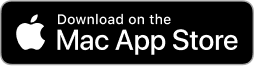+

Create no-code interactive websites with Wix and LottieFiles
LottieFiles for Wix allows you to add Lottie animations into both Wix Studio and Editor X to create no-code interactive websites. Explore over 100K free Lottie animations and simply copy and paste them into Wix; no coding experience needed.
Key benefits
Native Lottie Support
Integrate Lottie animations created with your favorite design tools with ease or copy and paste them from LottieFiles' vast library.
Zero lines of code
Build stunning blogs, portfolios, pages and more, and enrich them with motion, without a single line of code.
Lottie integration
Add motion magic to your Wix projects with dynamic Lottie animations.
Direct embed with ease
Simply copy the Lottie asset link and paste it directly in Editor X or Wix Studio.
Over 100,000 free, ready-to-use animations
Explore over 100K free high-quality and ready-to-use Lottie animations! Simply copy and paste them into Wix; no coding experience required.
Faster page load speeds
A Lottie is 6x smaller than a GIF, yet its high quality ensures your Wix projects stand out. Its tiny footprint means faster load speeds!
Stays sharp at any resolution
Lottie animations can be scaled up or down without pixelating. No matter the size, they always stay sharp.
Fits your brand’s visual identity
Customize Lottie animations to fit any brand color or design aesthetics. It’s quick and easy with the free Lottie Editor.
Import your team’s private files
Bring your team's existing Lottie animations into your Wix projects.
Get started in 3 simple steps
Get a Lottie animation
Start by creating your animation in Adobe After Effects or Figma, then save it to your LottieFiles workspace. Alternatively, browse LottieFiles to choose from over 100k available Lottie animations.
Upload to Wix
Copy and paste your favorite Lottie animation from LottieFiles or your private workspace and adjust it to best suit your brand and design aesthetics.
Play it
Once the animation is inserted, select your preferred play style, whether it is a loop or a single play.
What is LottieFiles for Wix?
How do I add Lottie animations into Wix Studio and Editor X?
Can I use my own animations with LottieFiles for Wix?
How do I loop animations using the LottieFiles for Wix?
Can Lottie animations be resized in Wix Studio and Editor X?
Does LottieFiles for Wix work with other CMS platforms?
Lottie animations for you
Start building your interactive Wix websites today.